AI Products,
Architected by Humans.
Built by Autonomous Agents.
We design, architect and deploy AI-driven products using a fleet of autonomous engineering agents that work with unmatched speed and precision.
How We Deliver Excellence
A unique blend of human expertise and machine precision
Architected by a Real Human
Founders speak directly to Mahesh Naidu — an AI Systems Architect who translates their idea into a precise product blueprint with clarity and strategy.
Built by Autonomous Agents
Development, testing, integration and deployment are executed by specialized AI agents that work 24/7 with consistent quality and unprecedented speed.
Enterprise-Grade Delivery
Agents generate clean, consistent code — faster, cheaper, and more scalable than traditional teams. Production-ready from day one.
Agent-Powered Development Services
From strategic architecture to autonomous execution
AI Product Architecture & System Blueprinting
Human-led strategic architecture that transforms your vision into a precise, buildable product blueprint. We map every feature, workflow, and data model before a single line of code is written.
Learn MoreAutonomous AI SaaS Development
Full SaaS products built entirely by Developer Agents and DevOps Agents. Multi-tenant architecture, authentication, payments, dashboards — all delivered faster than traditional teams.
Learn MoreCustom GPT Agents & Domain AI Systems
Purpose-built AI agents tailored to your industry. From legal document analysis to HR onboarding assistants, we create intelligent systems that understand your domain.
Learn MoreEnterprise Automations & Workflow Intelligence
Automation Agents that build and maintain your internal systems. CRM integrations, communication bots, document processing — all orchestrated by intelligent agents.
Learn MoreAI Learning Systems (L&D / Coaching / Compliance)
Intelligent learning platforms that adapt to each user. AI-powered assessments, personalized learning paths, and compliance training that actually works.
Learn MorePredictive Intelligence Dashboards & Decision Systems
Data-driven decision systems that predict outcomes and surface insights. Transform raw data into actionable intelligence with predictive scoring and insight layers.
Learn MoreProducts Built by Agents
Real products delivered with agent-powered development
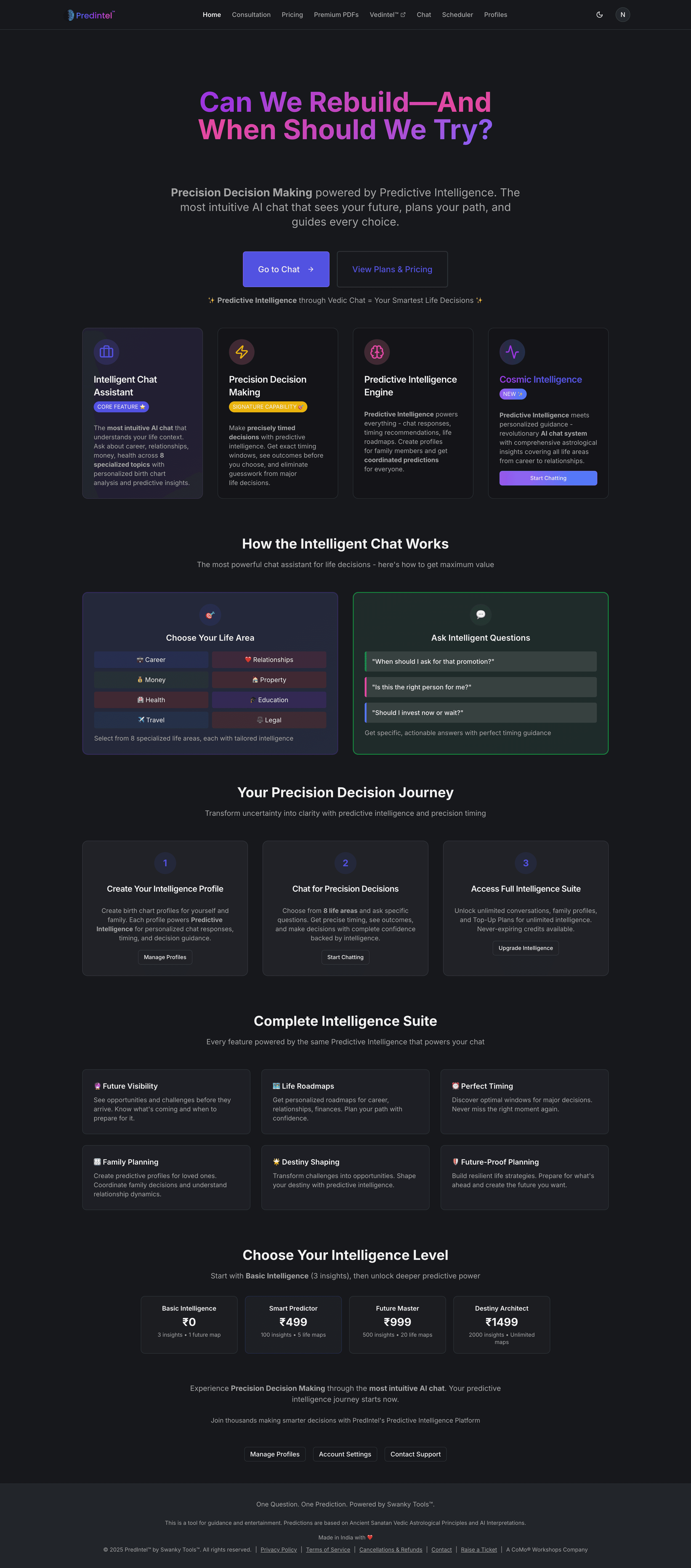
PredIntel™
Predictive Intelligence Platform
View Case Study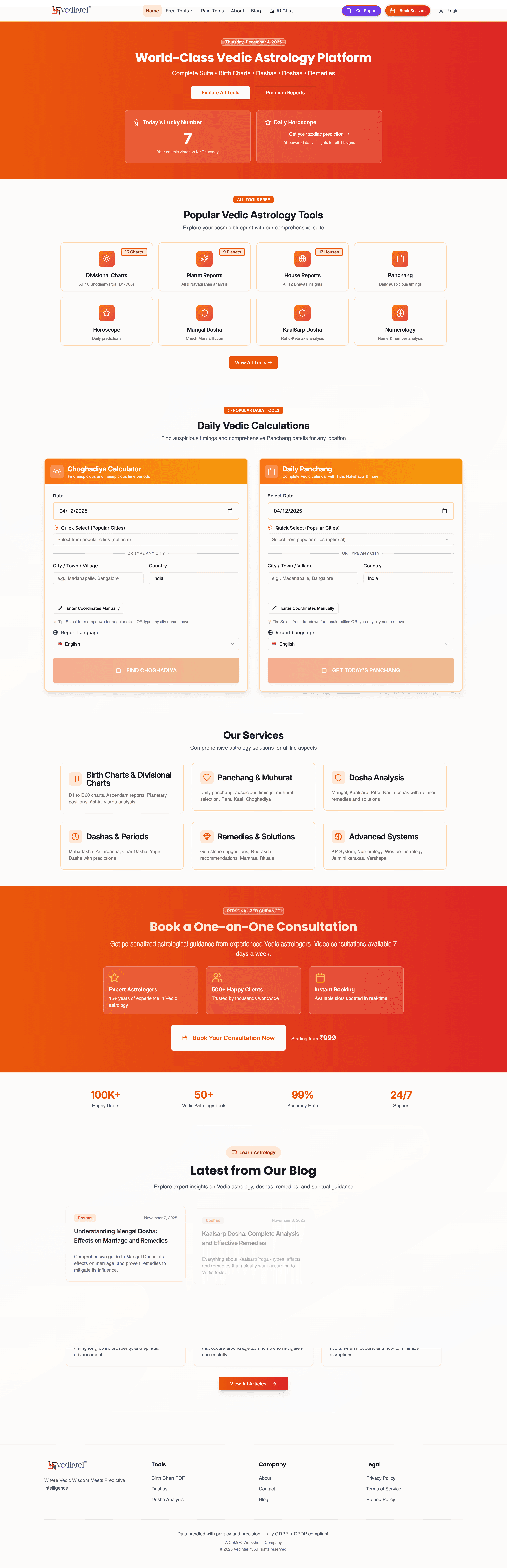
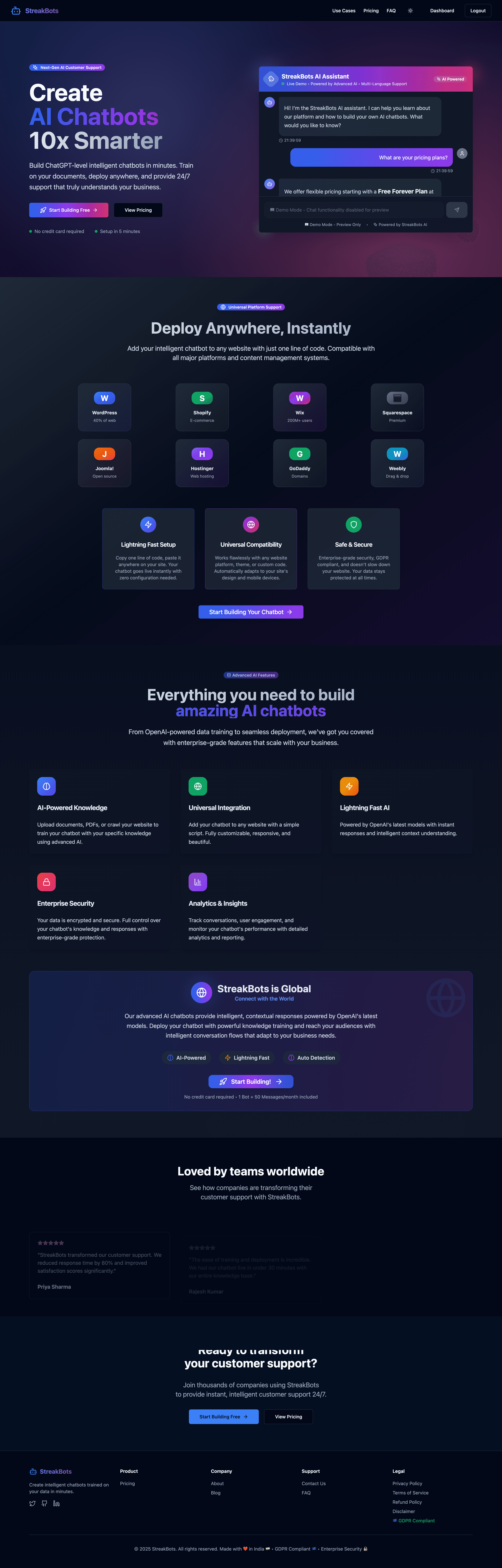
StreakBots™
White-Label GPT Bot Builder
View Case StudyHow We Work
A proven framework for agent-powered product delivery
Discovery & Clarity Mapping
Deep-dive into your vision, goals, and requirements. We map your problem space and identify the optimal AI-powered solution approach.
Architecture & Flows
Your requirements transform into detailed technical blueprints. Data models, API specifications, and system architecture are crafted for agent execution.
Agent-Powered Development
Specialized agents execute the blueprint: Frontend Agent builds interfaces, Backend Agent creates APIs, and Integration Agent connects systems.
Automated Testing & Deployment
QA Agent validates every component while DevOps Agent manages CI/CD pipelines, infrastructure, and production deployment.
Scaling, Support & Iterations
Post-launch support, performance optimization, and iterative enhancements based on real-world usage and feedback.